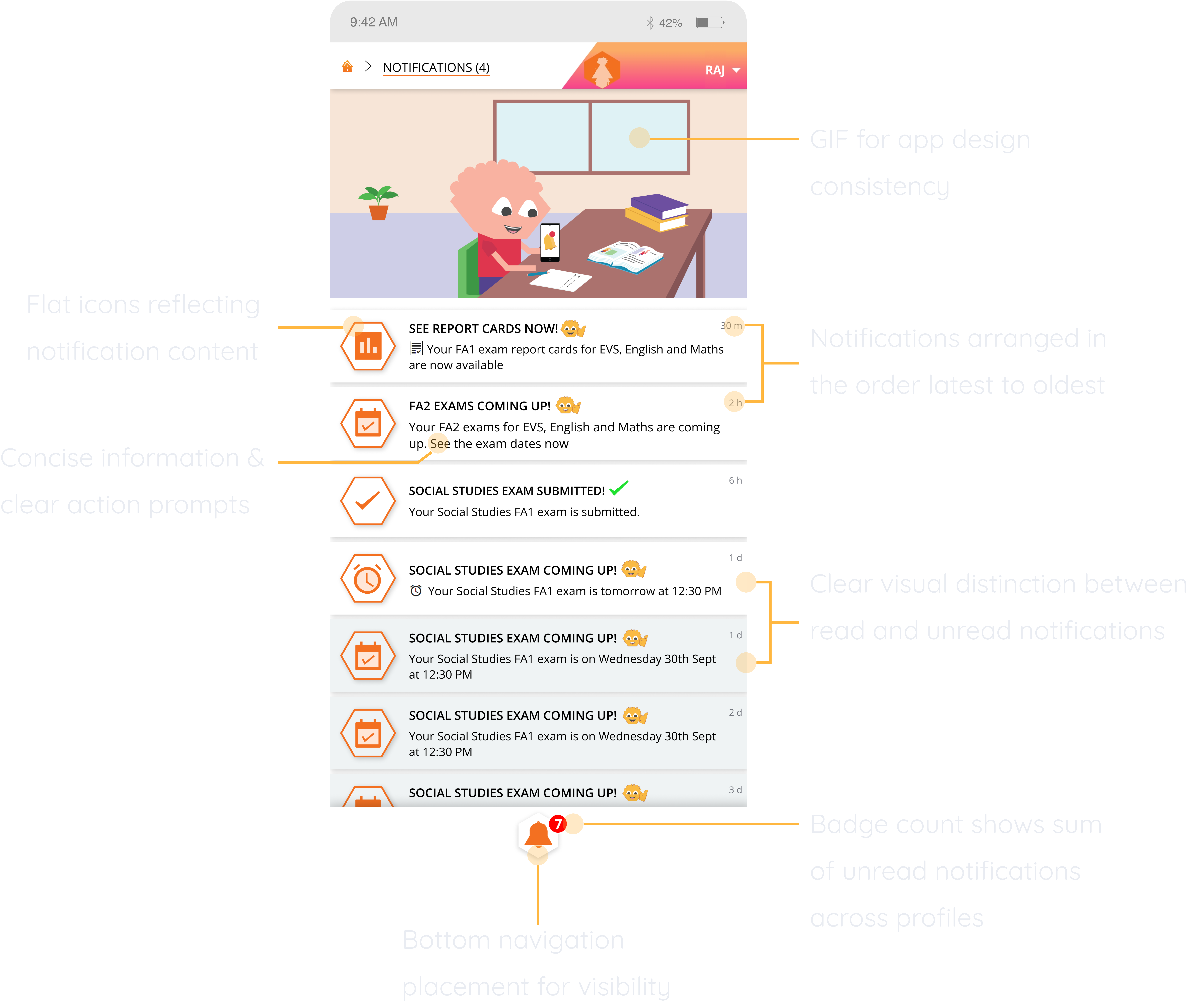Notification System Design


During COVID-19's shift to online learning, ClassKlap, a B2B2C EdTech platform serving 800+ Indian schools, faced declining student participation in online exams due to limited internet and device access. Since exam participation directly impacted both educational outcomes and business growth, I collaborated with our co-founder to develop a notification system enabling students and parents to plan ahead. This system, which I designed end-to-end, from user research through UI implementation, became the foundation for ClassKlap Student App's broader notification strategy.
During COVID-19's shift to online learning, ClassKlap, a B2B2C EdTech platform serving 800+ Indian schools, faced declining student participation in online exams due to limited internet and device access. Since exam participation directly impacted both educational outcomes and business growth, I collaborated with our co-founder to develop a notification system enabling students and parents to plan ahead. This system, which I designed end-to-end, from user research through UI implementation, became the foundation for ClassKlap Student App's broader notification strategy.



Our tight 4-week design timeline, driven by upcoming exams, demanded focused research. Through parent interviews, we discovered critical patterns:

I partnered with our co-founder and designed an end-to-end notification framework mapping admin and student touchpoints to ensure critical exam information reaches users across varying connectivity conditions. Each notification type strategically uses channels based on message urgency and user context.